Enhance Your User's Experience with DWG Columns for Windows Explorer / File Explorer.
Show the DWG and DXF properties and metadata in Explorer columns.
Even in file dialog boxes within CAD that shows drawing files.
Like in ZWCAD.
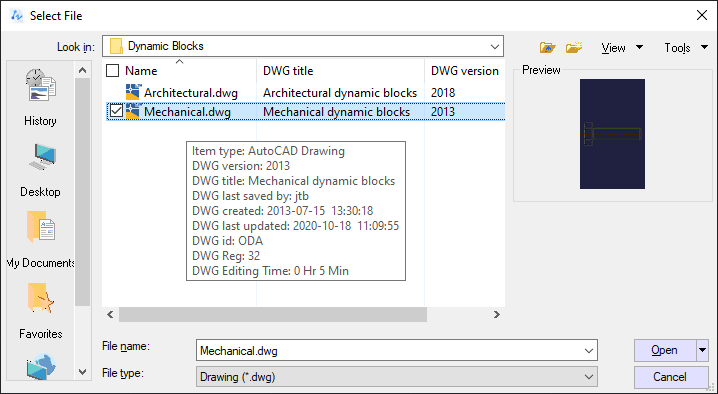
Sort files in Explorer based on any of the columns available like a revision.
InfoTip (ToolTip) with all properties can also be seen when hovering over a file.
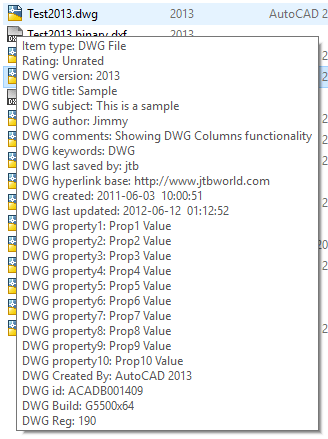
Use DWGPROPS in your CAD and add information in the Summary or Custom tabs and you can show this information in columns in Windows Explorer.
The columns can show these:
By default all columns starts with the DWG prefix. The same columns are used for all file types supported.
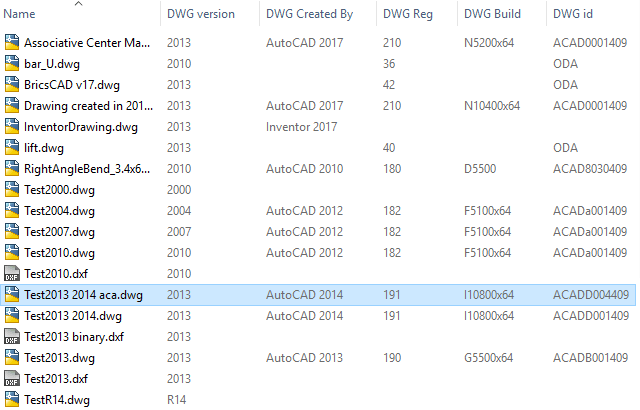
DWG Editing Time column shows how many hours and minutes the drawing has been edited. DWG Editing Time is the same thing as Total editing time that the commands TIME or DWGPROPS>Statistics are showing.
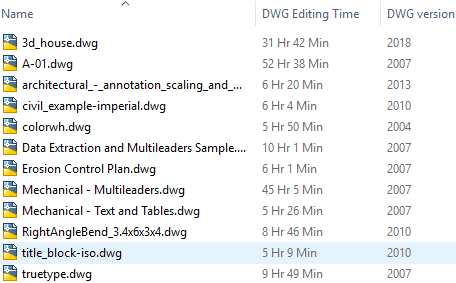
PROPULATE command in AutoCAD allows quick, automated population of the Drawing Properties dialog data fields.
No need to have any CAD installed. That means that everyone at your company can see this information.
No need to open the drawing to know information like revision and other valuable information in the drawing.
Supported extensions and file types are DWG, DXF, BAK, DWT, DWS, SV$ in any DWG/DXF file version even though some older file versions might not support showing all properties. DXF older than version 2004 does not support properties, only file version.
Column names can be customized for example from "DWG Revision" to "Rev" or into other languages.
The properties can also be seen in Explorer's Details pane.
See also the complementary application DwgInfoTip to show the information like an InfoTip (Tooltip).