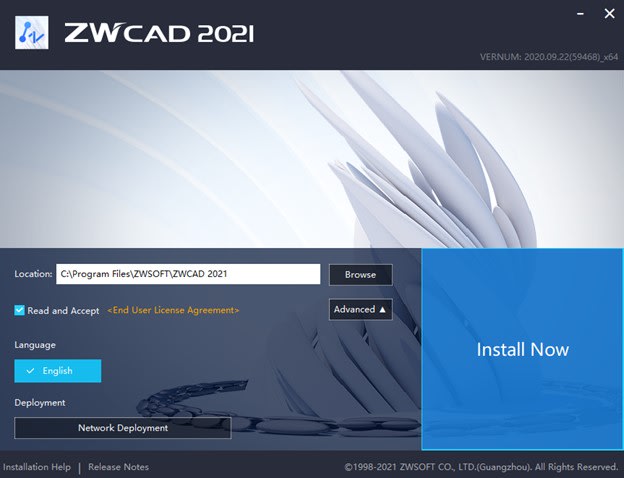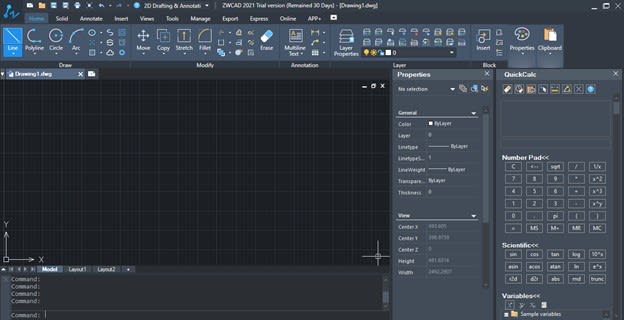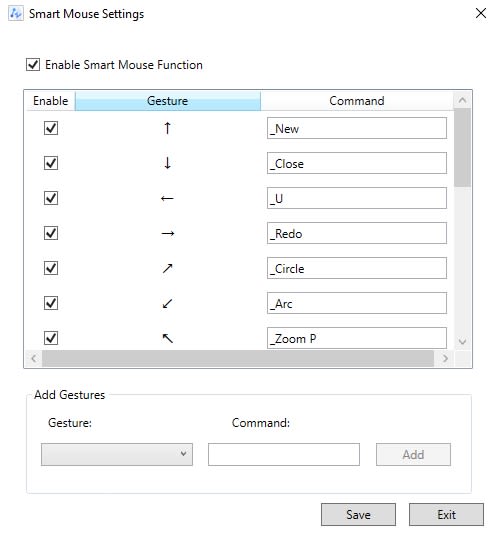This article is attributed to Engineering.com and Melanie Stone.
ZWSOFT has been around for over 20 years—about the same length of time the author has been using CAD software. In this article, we review ZWCAD 2021, the latest edition of ZWSOFT’s 2D CAD software. We got off to a good start. It only took 17 minutes from the time I searched for their site, to the time that the installation file finished downloading to my hard drive. The size of the installation executable was a little over 400mb. Installing the 30 day trial took only 10 minutes. So overall, it took less than a half an hour to become operational with ZWCAD 2021.
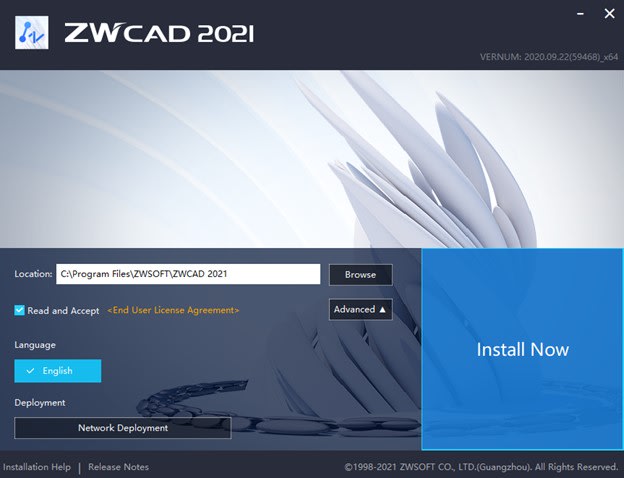
Figure 1. There is an option for setting up a deployment under the Advanced settings during installation. See the Help file for their Network Licensing Guide.
We normally prefer testing software on a newer computer, but due to unresolved hardware issues, we are instead testing ZWCAD on a 10-year-old secondhand laptop that tends to not work with some newer software. However, despite initial concerns, 2021 has had zero issues with installation or operation. There are not many choices to make during the install process. You have the option to change the installation location, you can create a deployment if needed, and at this point you can change from the ribbon interface to toolbars, if you like. Overall, this program was fast and painless to download and install. I was able to open drawings and modify and create new drawings, all without hesitation. Experienced CAD users migrating to this software won’t have any issues getting their bearings and starting to produce on some level. You have all of the expected drawing and editing tools, as well as the ability to load customization files and a ribbon tab for plug-in apps. If you want to learn more, there is a section for developers in the Help file, guiding users in scripts, VBA, LISP and DCL.
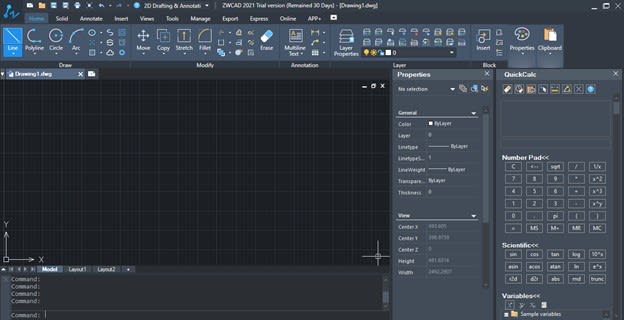
Figure 2. Without making any changes during installation, the workspace defaults to 2D drafting and annotation, which is very familiar. The other out-of-the box option is the ZWCAD Classic workspace.
The least intuitive portion of the interface for AutoCAD users will be figuring out how to change views through the Views tab, as AutoCAD users have been spoiled by the View Cube being so prominent and easy to use. However, overall it is not something which will slow anyone down for long.
In ZWCAD 2021, you have the option to save in DWG, DWX and DWT formats, up to the 2018 format. When it comes to opening, inserting or referencing, you have the following formats at your disposal:
- DWG
- DWT
- DXF
- DWF
- DWFX
- SAT
- STL
- DGN
- PDF
- JPG
- PNG
- TIF
- and more
Some of the files being tested are new and some are quite old. Their file sizes are between 3 Mb and 15 Mb. There was no lag or slowdown opening any of the files, even the ones cluttered with hatches and text. During the week spent reviewing this program, the only time I experienced a delay was when I was inserting a large floor plan as a block. There was a slight delay at each prompt for insertion point, scale and attributes. Now that we can use the program with some confidence, it is time to check out the ZWCAD 2021 new features.
Graphics
ZWCAD has improved their graphics engine and updated for a 4k display which should, with the latest computers, provide as much vibrancy and crispness as possible.
Transparency
There is now an ability to assign adjustable transparency to objects or to layers. Transparency is not something every CAD user does day-to-day, but when you need a nice, clear illustration, it is so much more convenient to have tools like this available in your CAD program, so that you do not have to switch to a raster graphics program.
Reference Manager
The XREF manager now manages multiple formats, including DWG, DWF, PDF and PNG from a single interface.
Viewport Layers
ZWCAD 2021 now has the ability to modify layer settings on a per viewport basis. Highlight the most important pieces of your work in the output, without having to affect your working area.
Formulas
Formulas to draw in data and perform calculations can now be added to tables and fields.
Shade Plot
This is a new feature to plot 3D objects in their visual style.
Group Grips
ZWCAD has groups, and now in ZWCAD 2021, you can manipulate them with grips.
Align Multileaders
MLeaderAlign allows you to line up mleaders. They can be arranged with four different options: Distribute, Parallel, Specify Spacing and Use Current Spacing. Well-balanced annotation is not always appreciated; use the tools when you have them.
ZWCAD for Facilities
As a Facilities person, the only thing I was really hoping to see—and did not—was a Sheet Set Manager. Something like that provides a simple and consistent way to organize, duplicate and navigate through homogenous sets of documentation. That desire might be specific to large scale settings, so please do not be discouraged by my disappointment, if that is not something you currently use heavily.
Mouse, Voice and Plot Get Smarter
I was somewhat surprised by their Smart Mouse feature, in which you can make gestures or draw letters with your mouse in order to call commands. There are out-of-the-box gestures, as well as the ability to create custom shortcuts. Their documentation specifically mentions the mouse, so I will assume that this feature is not compatible with touch screen monitors yet.
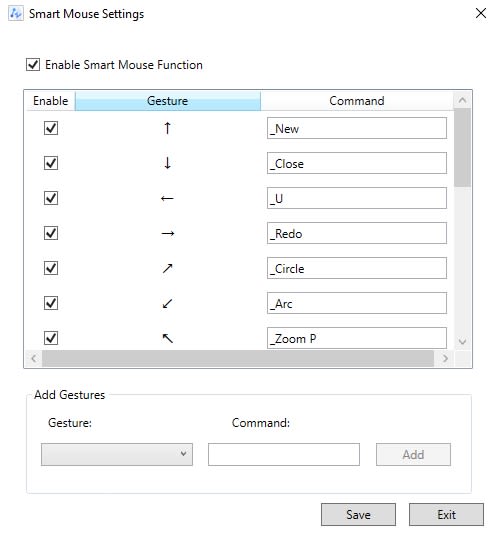
Figure 4. SMARTMOUSECONFIG Dialog Box.
They also have a Smart Voice feature, which I assumed was a way to input commands through your microphone. Instead, it turned out to be a function to insert voice memos into your drawings, rather than relying on revision clouds and separate meetings to relay instructions. This was a very interesting application of voice technology. Keeping with ‘smart’ commands, the Smart Select Palette is an improvement over AutoCAD’s Quick Select dialog box in the following respect. Your selection is shown immediately in the ZWCAD Smart Select Palette, whereas with AutoCAD’s Quick Select, the selected entities show only after you click OK. I did not spend time evaluating their Smart Plot command, which allows you to plot frames in batches from within model space, for a couple of reasons. As a facilities person, we moved away from paper drawings quite a while ago, not needing to print them out for approval or collaboration. This is also because the one CAD Standards requirement I was able to put into effect successfully was to get our contracted firms to use paper space layouts. However, I recently saw a discussion about more efficient ways to plot from paper space, in order to preserve their existing workflows, so I can acknowledge the demand for such a tool is still out there. There are two more interesting features I had to dig into before finishing my review. The Undo Snapshot feature lets you preview the results of the Undo command. To use this feature, the UNDOSNAPSHOT setting must be set as 1. For facility management, it is important to be able to quickly access unique IDs in the field. Barcodes and QR codes have long been a great way to make accessing and updating data much easier, especially with when using consumer devices such as smartphones. ZWCAD has the ability to convert information into these formats and embed them into your drawings. That was a pleasant surprise.
Overall Impressions
From the perspective of a long-time CAD user, ZWCAD 2021 seemed familiar, even enjoyable. It did not require a huge time investment to learn. There was no struggle with a new interface, new entities or conversions to a new file format. The program was more than sufficient for most of the work it was tested on (that which did not rely on plug-ins). After my time using this system, I can say that if you are not bound by a long term commitment, or need to purchase a perpetual license without breaking the bank but don’t want to have to go through an extensive relearning period, downloading the ZWCAD 2021 30-day trial and giving ZWCAD a try is worth serious consideration.